File system drivers (Part 2)¶
Lab objectives¶
- Improving the knowledge about inode, file and dentry.
- Acquiring knowledge about adding support for working with regular files and directories in VFS (Virtual File System).
- Acquiring knowledge about the internal implementation of a file system.
Inode¶
The inode is an essential component of a UNIX file system and, at the same time, an important component of VFS. An inode is a metadata (it has information about information).
An inode uniquely identifies a file on disk and holds information about it (uid, gid, access rights, access times, pointers to data blocks, etc.).
An important aspect is that an inode does not have information about the file name (it is retained by the associated struct dentry structure).
The inode refers to a file on the disk. To refer an open file (associated with a file descriptor within a process), the struct file structure is used.
An inode can have any number of (zero or more) file structures associated (multiple processes can open the same file, or a process can open the same file several times).
Inode exists both as a VFS entity (in memory) and as a disk entity (for UNIX, HFS, NTFS, etc.).
The inode in VFS is represented by the structure struct inode.
Like the other structures in VFS, struct inode is a generic structure that covers the options for all supported file types, even those that do not have an associated disk entity (such as FAT).
The inode structure¶
The inode structure is the same for all file systems. In general, file systems also have private information. These are referenced through the i_private field of the structure.
Conventionally, the structure that keeps that particular information is called <fsname>_inode_info, where fsname represents the file system name. For example, minix and ext4 filesystems store particular information in structures struct minix_inode_info, or struct ext4_inode_info.
Some of the important fields of struct inode are:
i_sb: The superblock structure of the file system the inode belongs to.i_rdev: the device on which this file system is mountedi_ino: the number of the inode (uniquely identifies the inode within the file system)i_blkbits: number of bits used for the block size == log2(block size)i_mode,i_uid,i_gid: access rights, uid, gidi_size: file/directory/etc. size in bytesi_mtime,i_atime,i_ctime: change, access, and creation timei_nlink: the number of names entries (dentries) that use this inode; for file systems without links (either hard or symbolic) this is always set to 1i_blocks: the number of blocks used by the file (all blocks, not just data); this is only used by the quota subsystemi_op,i_fop: pointers to operations structures:struct inode_operationsandstruct file_operations;i_mapping->a_opscontains a pointer tostruct address_space_operations.i_count: the inode counter indicating how many kernel components use it.
Some functions that can be used to work with inodes:
new_inode(): creates a new inode, sets thei_nlinkfield to 1 and initializesi_blkbits,i_sbandi_dev;
insert_inode_hash(): adds the inode to the hash table of inodes; an interesting effect of this call is that the inode will be written to the disk if it is marked as dirty;Warning
An inode created with
new_inode()is not in the hash table, and unless you have serious reasons not to, you must enter it in the hash table;
mark_inode_dirty(): marks the inode as dirty; at a later moment, it will be written on the disc;
iget_locked(): loads the inode with the given number from the disk, if it is not already loaded;
unlock_new_inode(): used in conjunction withiget_locked(), releases the lock on the inode;
iput(): tells the kernel that the work on the inode is finished; if no one else uses it, it will be destroyed (after being written on the disk if it is maked as dirty);
make_bad_inode(): tells the kernel that the inode can not be used; It is generally used from the function that reads the inode when the inode could not be read from the disk, being invalid.
Inode operations¶
Getting an inode¶
One of the main inode operations is obtaining an inode (the struct inode in VFS).
Until version 2.6.24 of the Linux kernel, the developer defined a read_inode function.
Starting with version 2.6.25, the developer must define a <fsname>_iget where <fsname> is the name of the file system.
This function is responsible with finding the VFS inode if it exists or creating a new one and filling it with the information from the disk.
Generally, this function will call iget_locked() to get the inode structure from VFS. If the inode is newly created then it will need to read the inode from the disk (using sb_bread()) and fill in the useful information.
An example of such a function is minix_iget():
static struct inode *V1_minix_iget(struct inode *inode)
{
struct buffer_head * bh;
struct minix_inode * raw_inode;
struct minix_inode_info *minix_inode = minix_i(inode);
int i;
raw_inode = minix_V1_raw_inode(inode->i_sb, inode->i_ino, &bh);
if (!raw_inode) {
iget_failed(inode);
return ERR_PTR(-EIO);
...
}
struct inode *minix_iget(struct super_block *sb, unsigned long ino)
{
struct inode *inode;
inode = iget_locked(sb, ino);
if (!inode)
return ERR_PTR(-ENOMEM);
if (!(inode->i_state & I_NEW))
return inode;
if (INODE_VERSION(inode) == MINIX_V1)
return V1_minix_iget(inode);
...
}
The minix_iget function gets the VFS inode using iget_locked().
If the inode is already existing (not new == the I_NEW flag is not set) the function returns.
Otherwise, the function calls the V1_minix_iget() function that will read the inode from the disk using minix_V1_raw_inode() and then complete the VFS inode with the read information.
Superoperations¶
Many of the superoperations (components of the struct super_operations structure used by the superblock) are used when working with inodes. These operations are described next:
alloc_inode: allocates an inode. Usually, this funcion allocates astruct <fsname>_inode_infostructure and performs basic VFS inode initialization (usinginode_init_once()); minix uses for allocation thekmem_cache_alloc()function that interacts with the SLAB subsystem. For each allocation, the cache construction is called, which in the case of minix is theinit_once()function. Alternatively,kmalloc()can be used, in which case theinode_init_once()function should be called. Thealloc_inode()function will be called by thenew_inode()andiget_locked()functions.write_inode: saves/updates the inode received as a parameter on disk; to update the inode, though inefficient, for beginners it is recommended to use the following sequence of operations:
- load the inode from the disk using the
sb_bread()function;- modify the buffer according to the saved inode;
- mark the buffer as dirty using
mark_buffer_dirty(); the kernel will then handle its writing on the disk;- an example is the
minix_write_inode()function in theminixfile systemevict_inode: removes any information about the inode with the number received in thei_inofield from the disk and memory (both the inode on the disk and the associated data blocks). This involves performing the following operations:
- delete the inode from the disk;
- updates disk bitmaps (if any);
- delete the inode from the page cache by calling
truncate_inode_pages();- delete the inode from memory by calling
clear_inode();- an example is the
minix_evict_inode()function from the minix file system.destroy_inodereleases the memory occupied by inode
inode_operations¶
The inode operations are described by the struct inode_operations structure.
Inodes are of several types: file, directory, special file (pipe, fifo), block device, character device, link etc. For this reason, the operations that an inode needs to implement are different for each type of inode. Below are detailed operations for a file type inode and a directory inode.
The operations of an inode are initialized and accessed using the i_op field of the structure struct inode.
The file structure¶
The file structure corresponds to a file open by a process and exists only in memory, being associated with an inode.
It is the closest VFS entity to user-space; the structure fields contain familiar information of a user-space file (access mode, file position, etc.) and the operations with it are performed by known system calls (read, write , etc.).
The file operations are described by the struct file_operations structure.
The file operations for a file system are initialized using the i_fop field of the struct inode structure.
When opening a file, the VFS initializes the f_op field of the struct file structure with address of inode->i_fop, such that subsequent system calls use the value stored in the file->f_op.
Regular files inodes¶
To work with the inode, the i_op and i_fop fields of the inode structure must be filled in.
The type of the inode determines the operations that it needs to implement.
Regular files inode operations¶
In the minix file system, the minix_file_inode_operations structure is defined for the operations on an inode and for the file operations the minix_file_operations structure is defined:
const struct file_operations minix_file_operations = {
.llseek = generic_file_llseek,
.read_iter = generic_file_read_iter,
//...
.write_iter = generic_file_write_iter,
//...
.mmap = generic_file_mmap,
//...
};
const struct inode_operations minix_file_inode_operations = {
.setattr = minix_setattr,
.getattr = minix_getattr,
};
//...
if (S_ISREG(inode->i_mode)) {
inode->i_op = &minix_file_inode_operations;
inode->i_fop = &minix_file_operations;
}
//...
The functions generic_file_llseek() , generic_file_mmap() , generic_file_read_iter() and generic_file_write_iter() are implemented in the kernel.
For simple file systems, only the truncation operation (truncate system call) must be implemented.
Although initially there was a dedicated operation, starting with 3.14 the operation was embedded in setattr: if the paste size is different from the current size of the inode, then a truncate operation must be performed.
An example of implementing this verification is in the minix_setattr() function:
static int minix_setattr(struct dentry *dentry, struct iattr *attr)
{
struct inode *inode = d_inode(dentry);
int error;
error = setattr_prepare(dentry, attr);
if (error)
return error;
if ((attr->ia_valid & ATTR_SIZE) &&
attr->ia_size != i_size_read(inode)) {
error = inode_newsize_ok(inode, attr->ia_size);
if (error)
return error;
truncate_setsize(inode, attr->ia_size);
minix_truncate(inode);
}
setattr_copy(inode, attr);
mark_inode_dirty(inode);
return 0;
}
The truncate operation involves:
- freeing blocks of data on the disk that are now extra (if the new dimension is smaller than the old one) or allocating new blocks (for cases where the new dimension is larger)
- updating disk bit maps (if used);
- updating the inode;
- filling with zero the space that was left unused from the last block using the
block_truncate_page()function.
An example of the implementation of the cropping operation is the minix_truncate() function in the minix file system.
Address space operations¶
There is a close link between the address space of a process and files: the execution of the programs is done almost exclusively by mapping the file into the process address space.
Because this approach works very well and is quite general, it can also be used for regular system calls such as read and write.
The structure that describes the address space is struct address_space, and the operations with it are described by the structure struct address_space_operations. To initialize the address space operations, fill inode->i_mapping->a_ops of the file type inode.
An example is the minix_aops structure in the minix file system:
static const struct address_space_operations minix_aops = {
.readpage = minix_readpage,
.writepage = minix_writepage,
.write_begin = minix_write_begin,
.write_end = generic_write_end,
.bmap = minix_bmap
};
//...
if (S_ISREG(inode->i_mode)) {
inode->i_mapping->a_ops = &minix_aops;
}
//...
The generic_write_end() function is already implemented.
Most of the specific functions are very easy to implement, as follows:
static int minix_writepage(struct page *page, struct writeback_control *wbc)
{
return block_write_full_page(page, minix_get_block, wbc);
}
static int minix_readpage(struct file *file, struct page *page)
{
return block_read_full_page(page, minix_get_block);
}
static void minix_write_failed(struct address_space *mapping, loff_t to)
{
struct inode *inode = mapping->host;
if (to > inode->i_size) {
truncate_pagecache(inode, inode->i_size);
minix_truncate(inode);
}
}
static int minix_write_begin(struct file *file, struct address_space *mapping,
loff_t pos, unsigned len, unsigned flags,
struct page **pagep, void **fsdata)
{
int ret;
ret = block_write_begin(mapping, pos, len, flags, pagep,
minix_get_block);
if (unlikely(ret))
minix_write_failed(mapping, pos + len);
return ret;
}
static sector_t minix_bmap(struct address_space *mapping, sector_t block)
{
return generic_block_bmap(mapping, block, minix_get_block);
}
All that needs to be done is to implement minix_get_block, which has to translate a block of a file into a block on the device.
If the flag create received as a parameter is set, a new block must be allocated.
In case a new block is created, the bit map must be updated accordingly.
To notify the kernel not to read the block from the disk, bh must be marked with set_buffer_new(). The buffer must be associated with the block through map_bh().
Dentry structure¶
Directories operations use the struct dentry structure.
Its main task is to make links between inodes and filenames.
The important fields of this structure are presented below:
struct dentry {
//...
struct inode *d_inode; /* associated inode */
//...
struct dentry *d_parent; /* dentry object of parent */
struct qstr d_name; /* dentry name */
//...
struct dentry_operations *d_op; /* dentry operations table */
struct super_block *d_sb; /* superblock of file */
void *d_fsdata; /* filesystem-specific data */
//...
};
Fields meaning:
d_inode: the inode referenced by this dentry;d_parent: the dentry associated with the parent directory;d_name: astruct qstrstructure that contains the fieldsnameandlen(the name and the length of the name).d_op: operations with dentries, represented by thestruct dentry_operationsstructure. The kernel implements default operations so there is no need to (re)implement them. Some file systems can do optimizations based on the specific structure of the dentries.d_fsdata: field reserved for the file system that implements dentry operations;
Dentry operations¶
The most commonly operations applied to dentries are:
d_make_root: allocates the root dentry. It is generally used in the function that is called to read the superblock (fill_super), which must initialize the root directory. So the root inode is obtained from the superblock and is used as an argument to this function, to fill thes_rootfield from thestruct super_blockstructure.d_add: associates a dentry with an inode; the dentry received as a parameter in the calls discussed above signifies the entry (name, length) that needs to be created. This function will be used when creating/loading a new inode that does not have a dentry associated with it and has not yet been introduced to the hash table of inodes (atlookup);d_instantiate: The lighter version of the previous call, in which the dentry was previously added in the hash table.
Warning
d_instantiate must be used to implement create calls (mkdir, mknod, rename, symlink) and NOT d_add.
Directory inodes operations¶
The operations for directory type inodes have a higher complexity level than the ones for files.
The developer must define operations for inodes and operations for files.
In minix, these operations are defined in minix_dir_inode_operations and minix_dir_operations:
struct inode_operations minix_dir_inode_operations = {
.create = minix_create,
.lookup = minix_lookup,
.link = minix_link,
.unlink = minix_unlink,
.symlink = minix_symlink,
.mkdir = minix_mkdir,
.rmdir = minix_rmdir,
.mknod = minix_mknod,
//...
};
struct file_operations minix_dir_operations = {
.llseek = generic_file_llseek,
.read = generic_read_dir,
.iterate = minix_readdir,
//...
};
//...
if (S_ISDIR(inode->i_mode)) {
inode->i_op = &minix_dir_inode_operations;
inode->i_fop = &minix_dir_operations;
inode->i_mapping->a_ops = &minix_aops;
}
//...
The only function already implemented is generic_read_dir().
The functions that implement the operations on directory inodes are the ones described below.
Creating an inode¶
The inode creation function is indicated by the field create in the inode_operations structure.
In the minix case, the function is minix_create().
This function is called by the open and creat system calls. Such a function performs the following operations:
- Introduces a new entry into the physical structure on the disk; the update of the bit maps on the disk must not be forgotten.
- Configures access rights to those received as a parameter.
- Marks the inode as dirty with the
mark_inode_dirty()function.- Instantiates the directory entry (
dentry) with thed_instantiatefunction.
Creating a directory¶
The directory creation function is indicated by the mkdir field in the inode_operations structure.
In the minix case, the function is minix_mkdir().
This function is called by the mkdir system call. Such a function performs the following operations:
- Calls
minix_create().- Allocates a data block for the directory.
- Creates the
"."and".."entries.
Creating a link¶
The link creation function (hard link) is indicated by the symlink field in the inode_operations structure.
In the minix case, the function is minix_link().
This function is called by the link system call. Such a function performs the following operations:
- Binds the new dentry to the inode.
- Increments the
i_nlinkfield of the inode.- Marks the inode as dirty using the
mark_inode_dirty()function.
Creating a symbolic link¶
The symbolic link creation function is indicated by the symlink field in the inode_operations structure.
In the minix case, the function is minix_symlink().
The operations to be performed are similar to minix_link with the differences being given by the fact that a symbolic link is created.
Deleting a link¶
The link delete function (hard link) is indicated by the unlink field in the inode_operations structure.
In the minix case, the function is minix_unlink().
This function is called by the unlink system call. Such a function performs the following operations:
- Deletes the directory entry given as a parameter from the physical disk structure.
- Decrements the
i_nlinkcounter of the inode to which the entry points (otherwise the inode will never be deleted).
Deleting a directory¶
The directory delete function is indicated by the rmdir field in the inode_operations structure.
In the minix case, the function is minix_rmdir().
This function is called by the rmdir system call.
Such a function performs the following operations:
- Performs the operations done by
minix_unlink.- Ensures that the directory is empty; otherwise, returns
ENOTEMPTY.- Also deletes the data blocks.
Searching for an inode in a directory¶
The function that searches for an entry in a directory and extracts the inode is indicated by the lookup field in the inode_operations structure.
In the minix case, the function is minix_lookup.
This function is called indirectly when information about the inode associated with an entry in a directory is needed.
Such a function performs the following operations:
- Searces in the directory indicated by
dirthe entry having the namedentry->d_name.name.- If the entry is found, it will return
NULLand associate the inode with the name using thed_add()function.- Otherwise, returns
ERR_PTR.
Iterating through entries in a directory¶
The function which iterates through the entries in a directory (lists the directory contents) is indicated by the field iterate in the struct file_operations structure.
In the minix case, the function is minix_readdir.
This function is called by the readdir system call.
The function returns either all entries in the directory or just a part when the buffer allocated for it is not available. A call of this function can return:
- a number equal to the existing number of entries if there is enough space in the corresponding user space buffer;
- a number smaller than the actual number of entries, as much as there was space in the corresponding user space buffer;
0, where there are no more entries to read.
The function will be called consecutively until all available entries are read. The function is called at least twice.
- It is only called twice if:
- the first call reads all entries and returns their number;
- the second call returns 0, having no other entries to read.
- It is called more than twice if the first call does not return the total number of entries.
The function performs the following operations:
- Iterates over the entries (the dentries) from the current directory.
- For each dentry found, increments
ctx->pos.- For each valid dentry (an inode other than
0, for example), calls thedir_emit()function.- If the
dir_emit()function returns a value other than zero, it means that the buffer in the user space is full and the function returns.
The arguments of the dir_emit function are:
ctxis the directory iteration context, passed as an argument to theiteratefunction;nameis the name of the entry (a string of characters);name_lenis the length of the entry name;inois the inode number associated with the entry;typeidentifies the entry type:DT_REG(file),DT_DIR(directory),DT_UNKNOWNetc.DT_UNKNOWNcan be used when the entry type is unknown.
Bitmap operations¶
When working with the file systems, management information (what block is free or busy, what inode is free or busy) is stored using bitmaps. For this we often need to use bit operations. Such operations are:
- searching the first 0 bit: representing a free block or inode
- marking a bit as 1: marking a busy block or inode
The bitmap operations are found in headers from include/asm-generic/bitops, especially in find.h and atomic.h. Usual functions, with names indicating their role, are:
find_first_zero_bit()find_first_bit()set_bit()clear_bit()test_and_set_bit()test_and_clear_bit()
These functions usually receive the address of the bitmap, possibly its size (in bytes) and, if necessary, the index of the bit that needs to be activated (set) or deactivated (clear).
Some usage examples are listed below:
unsigned int map;
unsigned char array_map[NUM_BYTES];
size_t idx;
int changed;
/* Find first zero bit in 32 bit integer. */
idx = find_first_zero_bit(&map, 32);
printk (KERN_ALERT "The %zu-th bit is the first zero bit.\n", idx);
/* Find first one bit in NUM_BYTES bytes array. */
idx = find_first_bit(array_map, NUM_BYTES * 8);
printk (KERN_ALERT "The %zu-th bit is the first one bit.\n", idx);
/*
* Clear the idx-th bit in integer.
* It is assumed idx is less the number of bits in integer.
*/
clear_bit(idx, &map);
/*
* Test and set the idx-th bit in array.
* It is assumed idx is less the number of bits in array.
*/
changed = __test_and_set_bit(idx, &sbi->imap);
if (changed)
printk(KERN_ALERT "%zu-th bit changed\n", idx);
Further reading¶
- Robert Love -- Linux Kernel Development, Second Edition -- Chapter 12. The Virtual Filesystem
- Understanding the Linux Kernel, 3rd edition - Chapter 12. The Virtual Filesystem
- Linux Virtual File System (presentation)
- Understanding Unix/Linux Filesystem
- Creating Linux virtual filesystems
- The Linux Documentation Project - VFS
- The "Virtual File System" in Linux
- A Linux Filesystem Tutorial
- The Linux Virtual File System
- Documentation/filesystems/vfs.txt
- File systems sources
Exercises¶
Important
To solve exercises, you need to perform these steps:
- prepare skeletons from templates
- build modules
- copy modules to the VM
- start the VM and test the module in the VM.
The current lab name is filesystems. See the exercises for the task name.
The skeleton code is generated from full source examples located in
tools/labs/templates. To solve the tasks, start by generating
the skeleton code for a complete lab:
tools/labs $ make clean
tools/labs $ LABS=<lab name> make skels
You can also generate the skeleton for a single task, using
tools/labs $ LABS=<lab name>/<task name> make skels
Once the skeleton drivers are generated, build the source:
tools/labs $ make build
Then, copy the modules and start the VM:
tools/labs $ make copy
tools/labs $ make boot
The modules are placed in /home/root/skels/filesystems/<task_name>.
Alternatively, we can copy files via scp, in order to avoid restarting the VM. For additional details about connecting to the VM via the network, please check Connecting to the Virtual Machine.
Review the Exercises section for more detailed information.
Warning
Before starting the exercises or generating the skeletons, please run git pull inside the Linux repo, to make sure you have the latest version of the exercises.
If you have local changes, the pull command will fail. Check for local changes using git status.
If you want to keep them, run git stash before pull and git stash pop after.
To discard the changes, run git reset --hard master.
If you already generated the skeleton before git pull you will need to generate it again.
Important
In this lab, we will continue the implementation of the file systems started in the previous one. For this, we will generate the laboratory skeleton using the following command:
TODO=5 LABS=filesystems make skels
After this, we will start the implementation from TODO 5.
myfs¶
For the exercises below, we will use the myfs file system whose implementation we started with the previous lab.
We stopped after mounting the file system and now we will continue with the operations for regular files and directories.
At the end of these exercises, we will be able to create, modify and delete regular directories and files.
We will mostly use the inode and dentry VFS structures.
The inode structure defines a file (of any type: regular, directory, link), while the dentry structure defines a name, which is an entry in a directory.
For this we will access the myfs directory in the lab skeleton.
The previously generated skeleton contains the solution for the previous lab; we will start from this. As in the previous lab, we will use the ramfs file system as a starting point.
1. Directory operations¶
To begin with, we will implement the operations for working with directories. The operations of creating a file or deleting a file are also directory operations; these operations result in adding or deleting a directory entry (dentry).
At the end of this exercise we will be able to create and delete entries in the file system. We will not be able to read and write to regular files; we will do so in the next exercise.
Follow directions marked with TODO 5 which will guide you through the steps you need to take.
You will need to specify the following directory operations:
- create a file (
createfunction)- search (
lookupfunction)- link (
linkfunction)- create directory (
mkdirfunction)- deletion (
rmdirandunlinkfunctions)- create node (
mknod)- rename (
renamefunction)
For this, define the myfs_dir_inode_operations structure in the code, where marked with TODO 5.
To begin, just define the structure myfs_dir_inode_operations; you will define the structures myfs_file_operations, myfs_file_inode_operations , and myfs_aops in the next exercise.
Tip
Read the section Directory inodes operations
As a model, you are following the ramfs_dir_inode_operations structure.
Implement the mkdir, mknod and create operations inside myfs_mkdir, myfs_mknod and myfs_create.
These operations will allow you to create directories and files in the file system.
Tip
We recommend making the code modular using a mknod function, which you can also use for the next exercise.
For inode reading and allocation, use myfs_get_inode, which is already implemented.
As a model, follow the next functions implemented in the ramfs file system:
ramfs_mknod()ramfs_mkdir()ramfs_create()
For the other functions, use generic calls (simple_*) already defined in VFS.
In the myfs_get_inode function, initialize the operations fields of the directory inodes:
i_opmust be initialized to the address of the structuremyfs_dir_inode_operations;i_fopmust be initialized to the address of the structuresimple_dir_operations, defined in VFS.
Note
i_op is a pointer to a structure of type struct inode_operations containing operations that have to do with the inode, which are, for a directory, creating a new entry, listing entries, deleting entries, etc.
i_fop is a pointer to a structure of type struct file_operations containing operations that have to do with the file structure associated with the inode, such as read, write, and lseek.
Testing¶
Once the module is done, we can test the creation of files and directories.
To do this, we compile the kernel module (using make build) and copy the resulting file (myfs.ko) and the test scripts (test-myfs-{1,2}.sh) in the virtual machine directory (using make copy).
Note
The test scripts are copied to the virtual machine using make copy only if they are executable:
student@workstation:~/linux/tools/labs$ chmod +x skels/filesystems/myfs/test-myfs-*.sh
After starting the virtual machine, insert the module, create the mount point and mount the file system:
# insmod myfs.ko
# mkdir -p /mnt/myfs
# mount -t myfs none /mnt/myfs
Now we can create file hierarchies and subdirectories in the mounted directory (/mnt/myfs).
We use commands like the ones below:
# touch /mnt/myfs/peanuts.txt
# mkdir -p /mnt/myfs/mountain/forest
# touch /mnt/myfs/mountain/forest/tree.txt
# rm /mnt/myfs/mountain/forest/tree.txt
# rmdir /mnt/myfs/mountain/forest
At this time we can not read or write files. When running commands such as the following ones we will get errors.
# echo "chocolate" > /mnt/myfs/peanuts.txt
# cat /mnt/myfs/peanuts.txt
This happens because we have not implemented the operations for working with files; we will do so further.
To unload the kernel module, use the command
umount /mnt/myfs
rmmod myfs
To test the functionality provided by the kernel module, we can use the dedicated script test-myfs-1.sh.
If the implementation is correct, no error messages will be displayed.
2. File operations¶
We want to implement the operations for working with files, which are used for accessing a file's content: read, write, truncate, etc.
For this you will specify the operations described in the structures struct inode_operations, struct file_operations and struct address_space_operations.
Follow the locations marked with TODO 6 which will guide you through the steps you need to take.
Start by defining myfs_file_inode_operations and myfs_file_operations.
Tip
Read the section Regular files inode operations.
Use the generic function provided by VFS.
An example of implementation is the ramfs file system.
Follow the implementation of ramfs_file_inode_operations and ramfs_file_operations.
Inside the function myfs_get_inode, initialize the operations fields for the regular file inodes:
i_opmust be initialized tomyfs_file_inode_operations;i_fopmsust be initialized tomyfs_file_operations.
Continue with defining the structure myfs_aops.
Tip
Read the section Address space operations.
Use the generic functions provided by VFS.
An implementation example is the ramfs file system: the ramfs_aops structure.
You do not need to define the function of type set_page_dirty.
Initialize the i_mapping->a_ops field of the inode structure to myfs_aops.
Testing¶
For testing, we use the steps described in the previous exercise. In addition to those steps, we will now be able to read, write and modify a file using commands like the ones below:
# echo "chocolate" > /mnt/myfs/peanuts.txt
# cat /mnt/myfs/peanuts.txt
To test the functionality provided by the module, we can use the dedicated script:
# ./test-myfs-2.sh
If the implementation is correct, no error messages will be displayed when running the above script.
minfs¶
For the exercises below, we will use the minfs file system whose development started in the previous lab. This is a file system with disk support. We stopped after mounting the file system and now we will continue with the operations on regular files and directories. At the end of these exercises we will be able to create and delete entries in the file system.
We will mainly use the inode and dentry VFS structures.
The inode structure defines a file (of any type: regular, directory, link), while the dentry structure defines a name, which is a directory entry.
For this we will access the minfs/kernel directory from the laboratory skeleton.
The generated skeleton contains the solution from the previous lab; we will start from this.
As in the previous lab, we will use the minix file system as a starting point.
We will use the formatting tool mkfs.minfs in the minfs/user directory which is automatically compiled when running make build and copied to the virtual machine at make copy.
The formatting tool prepares a virtual machine disk using a command like
# ./mkfs.minfs /dev/vdb
After formatting, the disk has a structure like the one in the diagram below:
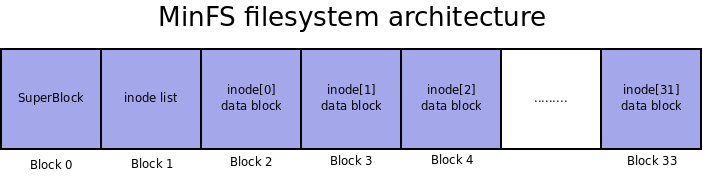
As shown in the diagram, minfs is a minimalist file system.
minfs contains a maximum of 32 inodes, each inode having a single data block (the file size is limited to block size).
The super block contains a 32-bit map (imap), each bit indicating the use of an inode.
Note
Before you start working, go through the minfs/kernel/minfs.h header file.
This file contains the structures and macros that will be used in these exercises.
These structures and macros define the file system as described in the diagram above.
1. Iterate operation¶
At first we want to be able to list the contents of the root directory.
For this we must be able to read the entries in the root directory, which means implementing the iterate operation.
The iterate operation is a field within the minfs_dir_operations structure (of type file_operations) and is implemented by the function minfs_readdir. We need to implement this function.
Follow directions marked with TODO 5 which will guide you through the steps you need to take.
Tip
Read the section Directory inodes operations
As a starting point, follow the minix_readdir() function.
The function is rather complicated, but it gives you an insight into the steps you have to do.
Follow, in minfs.c and minfs.h, the definitions of structures struct minfs_inode_info, struct minfs_inode and struct minfs_dir_entry.
You will use them in the minfs_readdir implementation.
Obtain the inode and the structure struct minfs_inode_info associated with the directory.
The structure struct minfs_inode_info is useful to find out the directory's data block.
From this structure you get the data_block field, representing the data block index on the disk.
Tip
To get the structure struct minfs_inode_info structure, use list_entry() or container_of().
Use sb_bread() to read the directory data block.
Tip
The data block of the directory is indicated by the data_block field of the structure struct minfs_inode_info corresponding to the directory.
The data in the block is referenced by the b_data field of the buffer_head structure (the usual code will be bh->b_data).
This block (being the data block of a directory) contains an array of at most MINFS_NUM_ENTRIES entries of type struct minfs_dir_entry (directory entries specific to minfs).
Use casting to struct minfs_dir_entry * to work with the data in the block.
Iterate over all the entries in the data block and fill the user space buffer inside the for loop.
Tip
For each index, get the corresponding entry of the struct minfs_dir_entry by using pointer arithmetics on the bh->b_data field.
Ignore dentries that have an ino field equal to 0. Such a dentry is a free slot in the director's dentry list.
For each valid entry, there is an existing call dir_emit() with the appropriate parameters. This is the call that sends the dentries to the caller (and then to user space).
Check the call examples in qnx6_readdir() and minix_readdir().
Testing¶
Once the module is done, we can test the listing of the root directory contents.
To do this, we compile the kernel module (make build) and copy the result to the virtual machine together with the test scripts (minfs/user/test-minfs-{0,1}.sh) and the formatting utility (minfs/user/mkfs.minfs) using make copy, then start the machine.
Note
The test scripts are copied to the virtual machine only if they are executable:
student@eg106:~/src/linux/tools/labs$ chmod +x skels/filesystems/minfs/user/test-minfs*.sh
After we start the virtual machine, we format the /dev/vdb disk, create the mount point and mount the file system:
# ./mkfs.minfs /dev/vdb
# mkdir -p /mnt/minfs
# mount -t minfs /dev/vdb /mnt/minfs
Now we can list the contents of the root directory:
# ls -l /mnt/minfs
We notice that there is already a file (a.txt); it is created by the formatting utility.
We also notice that we are not allowed to display information for a file using the ls command.
This is because we have not implemented the lookup function. We will implement it in the next exercise.
To test the functionality provided by the module, we can use the dedicated script:
# ./test-minfs-0.sh
# ./test-minfs-1.sh
2. Lookup operation¶
To properly list the contents of a directory, we need to implement the search functionality, ie the lookup operation.
The lookup operation is a field within the minfs_dir_inode_operations structure (of type inode_operations) and is implemented by the minfs_lookup function.
This function (minfs_lookup) needs to be implemented.
We will actually implement the minfs_find_entry function called by minfs_lookup .
Follow directions marked with TODO 6 which will tell you the steps you need to take.
Tip
Read the section Directory inodes operations
As a starting point, read the functions qnx6_find_entry() and minix_find_entry().
In the minfs_find_entry function, iterate over the directory where the dentry is: dentry->d_parent->d_inode.
Iterating means going through the entries in the directory's data block (of type struct minfs_dir_entry) and locate, if it exists, the requested entry.
Tip
From the structure of type struct minfs_inode_info corresponding to the directory, find out the data block index and read it (sb_read).
You will access the block contents using bh->b_data.
The directory data block contains an array of at most MINFS_NUM_ENTRIES entries of type struct minfs_dir_entry.
Use pointer arithmetics to get entries of type struct minfs_dir_entry from the data block (bh->b_data).
Check the presence of the name (stored in the local variable name) in the directory (if there is an entry in the data block whose name is a string equal to the given name). Use strcmp() to verify.
Ignore dentries that have an ino field equal to 0. Those dentries are free slots in the directory dentry list.
Store in the final_de variable the dentry found.
If you do not find any dentry, then the final_de variable will have the value NULL, the value with which it was initialized.
Comment the simple_lookup call in the minfs_lookup function to invoke the implementation of minfs_readdir.
Testing¶
For testing, we use the steps described in the previous exercise.
The long file listing (ls -l) of the contents of a directory (root directory) will display permissions and other file-specific information:
# ls -l /mnt/minfs
To test the functionality provided by the module, we can use the dedicated scripts:
# ./test-minfs-0.sh
# ./test-minfs-1.sh
If the implementation is correct, no error messages will be displayed when running the scripts above.
Note
After mounting the file system using the command
# mount -t minfs /dev/vdb /mnt/minfs
we try to create a file using the command
# touch /mnt/minfs/peanuts.txt
We notice that we get an error because we did not implement the directory operations that allow us to create a file. We will do this for the next exercise.
3. Create operation¶
In order to allow the creation of a file in a directory, we must implement the create operation.
The create operation is a field in the minfs_dir_inode_operations structure (of type inode_operations) and is implemented by the minfs_create function. We need to implement this function.
In fact, we will implement the minfs_new_inode (which creates and initializes an inode) and minfs_add_link which adds a link (or name or dentry) for the created inode.
Follow directions marked with TODO 7 which will guide you through the steps you need to take.
Tip
Read the section Directory inodes operations
Inspect the code in the minfs_create and the skeleton of functions minfs_new_inode and minfs_add_link.
Implement the function minfs_new_inode. Inside this function you will create (using new_inode()) and initialize an inode. The initialization is done using the data from disk.
Tip
Use the minix_new_inode() function as a model.
Find the first free inode in imap (sbi->imap).
Use bitwise operations (find_first_zero_bit and set_bit).
Read the Bitmap operations section.
The buffer for the superblock (sbi->sbh) must be marked as dirty .
You must initialize the usual fields as it is done for the myfs file system.
Initialize the i_mode field to 0 in the call to inode_init_owner. It will be initialized in the caller later.
Implement the minfs_add_link function. The function adds a new dentry (struct minfs_dir_entry) to the parent directory data block (dentry->d_parent->d_inode).
Tip
Use the function minix_add_link function as a model.
In minfs_add_link we want to find the first free place for the dentry.
For this, you will iterate over the directory data block and you will find the first free entry. A free dentry has the ino field equal to 0.
Tip
In order to work with the directory, get the inode of type struct minfs_inode_info corresponding to the parent directory (the dir inode).
Do not use the variable inode to get struct minfs_inode_info; that inode belongs to the file, not to the parent directory inside which you want to add the link/dentry.
To get the struct minfs_inode_info structure, use container_of().
The structure struct minfs_inode_info is useful for finding the directory data block (the one indicated by the dentry->d_parent->d_inode, which is the dir variable).
From this structure, get the data_block field, representing index of the data block on the disk.
This block contains the entries in the directory. Use sb_bread() to read the block and then bh->b_data to refer to the data.
The block contains at most MINFS_NUM_ENTRIES entries of type struct minfs_dir_entry.
If all entries are occupied, return -ENOSPC.
Iterate over the entries in the data block using the variable de and extract the first free entry (for which the ino field is 0).
When you have found a free place, fill in the corresponding entry:
- the
inode->i_inofield inde->ino- the
dentry->d_name.namefield inde->name
Then mark the buffer dirty.
Testing¶
For testing, we use the steps described in the previous exercise. Now we can create files within the file system:
# touch /mnt/minfs/peanuts.txt
To test the functionality provided by the module, we can use the dedicated script:
# ./test-minfs-2.sh
If the deployment is valid, no error messages will be displayed following the above script run.
Note
The current implementation of the minfs file system is not definitive.
To be complete, the implementations needs function to delete files, create and delete directories, rename entries, and modify the contents of a file.